CI/CD
Overview
Balto has built-in support for CI/CD workflows. Integrate directly with Github using our Github App, or easily integrate Balto into your existing CI/CD workflows by simply calling the stored procedures provided by the Balto Native App.
Github Integration
-
To install the Balto Gitub app first call the
balto.config.setup_githubprocedure:1CALL balto.config.setup_github(); -
Click the link that's returned to initiate the installation of the Github app:
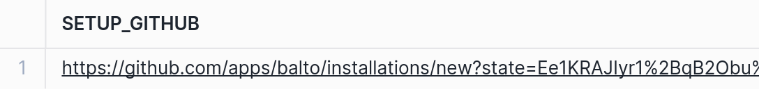
-
Install the Github app for a specific repository or all repos:
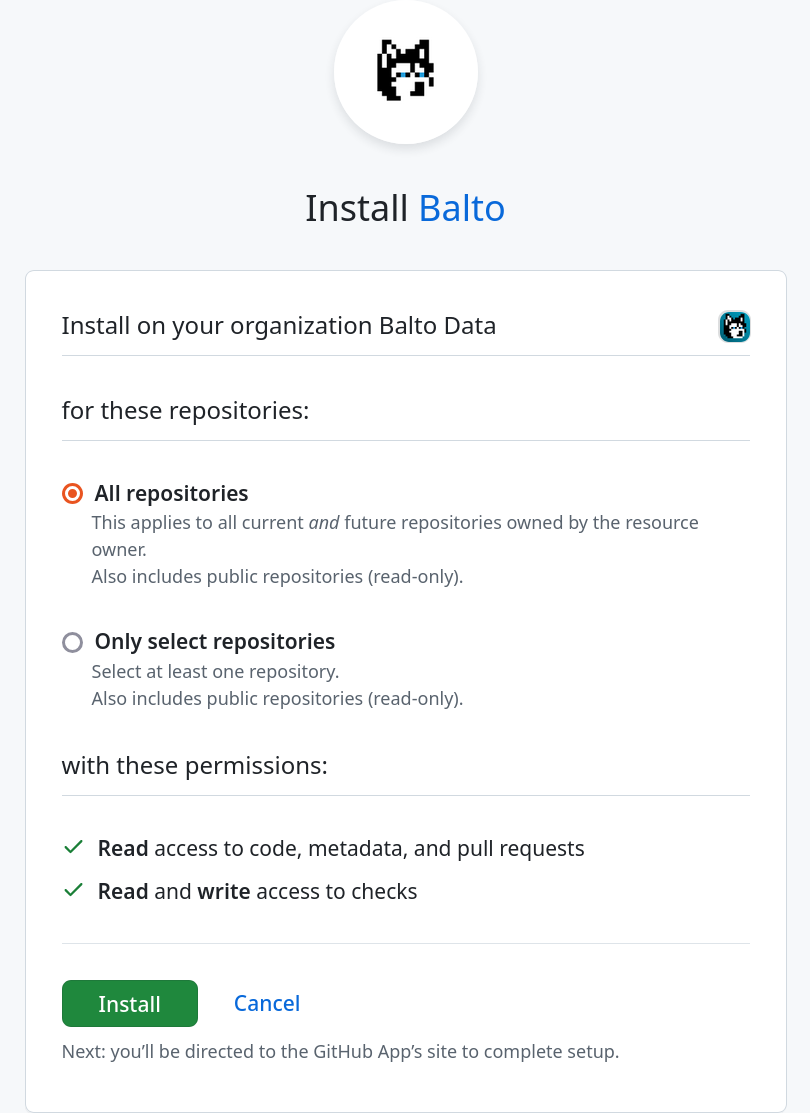
-
Confirm your Snowflake Account
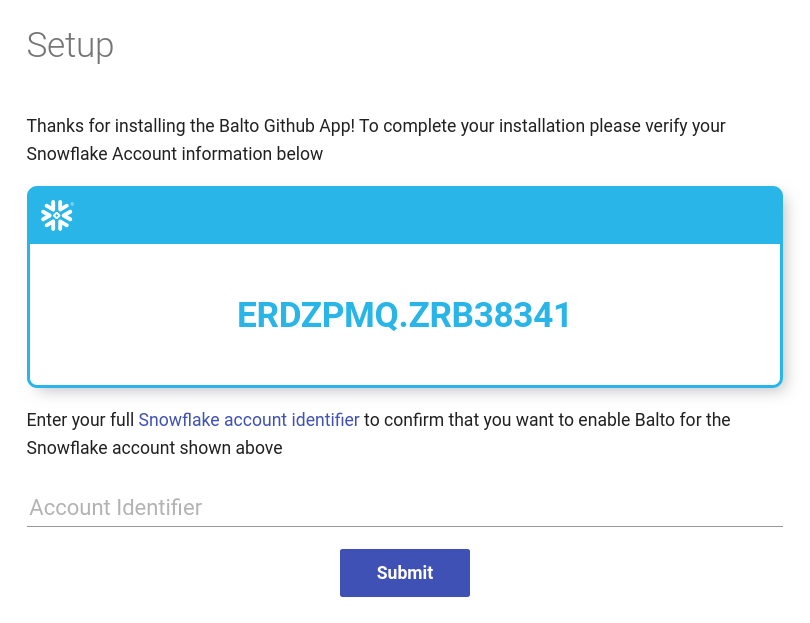
-
Success! The Github app is now connected and deploys will begin being routed to the Balto Snowflake App.
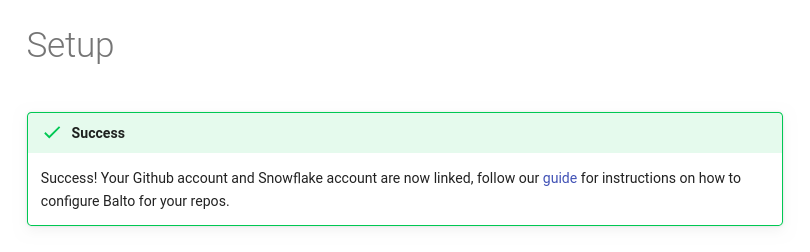
Deploy Config
You repo must contain the following config file in order for the Balto Orchestrator to recognize it as a Balto project:
| .balto/config.yml | |
|---|---|
1 2 3 4 5 6 7 8 9 10 11 | |